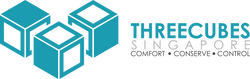MCOHome
MCO Home Wifi Touch Panel Switch (Four button)
MCO Home Wifi Touch Panel Switch (Four button)
Couldn't load pickup availability
Description
The MCO Home Wifi Touch Panel Switch is a natural, visually exciting and cost-effective way to transform your home into the new generation of smart home. It lets you connect your lights, ceiling fan or any other appliance that can be controlled by a conventional switch.
Once installed, you can immediately interact with the connected appliance using your voice assistant at home such as Amazon Echo or Google Home (sold separately). Your guests who are not familiar with your smart home's features will be awed by the switch's beautiful design while they use its capacitive touch interface to interact with the appliances. If you are away from home, you can use the free app to manage the device via your smartphone.
The 4-button touch-sensitive smart switch is designed to work with up to four separate loads. Each load can be up to 5A (1,100 watts) each.
Easy Installation
Every MCO Touch Panel is designed to conveniently latch over a mounting bracket (included) that is secured to a standard 86mm x 86mm in-wall or surface mounted junction box with two screws.
Please note that a neutral wire is required for proper powering of the smart switch.
Features
- Wall switch with four integrated relays that handles max load of 5A each
- Supported Load types: Incandescent, Fluorescent, Ballast, Motor, CFL
- Flush-mounted in 86 x 86mm square UK junction box
- Stylish glass touch switch (one button) with integrated LED
- Ready-to-fit, incl. glass frame to replace complete wall switch
- For 3-wire systems, neutral needed
- Wireless Technology: Wifi
- Dimensions: 86x86x39 mm
- Power supply: AC220V, 50Hz
- IP Class: IP 20
Videos
Voice control of MCO Home Wifi switches
Multi-way configuration of MCO Home Wifi switches
Specifications
Specifications
Warranty
Warranty
Documentation
Documentation