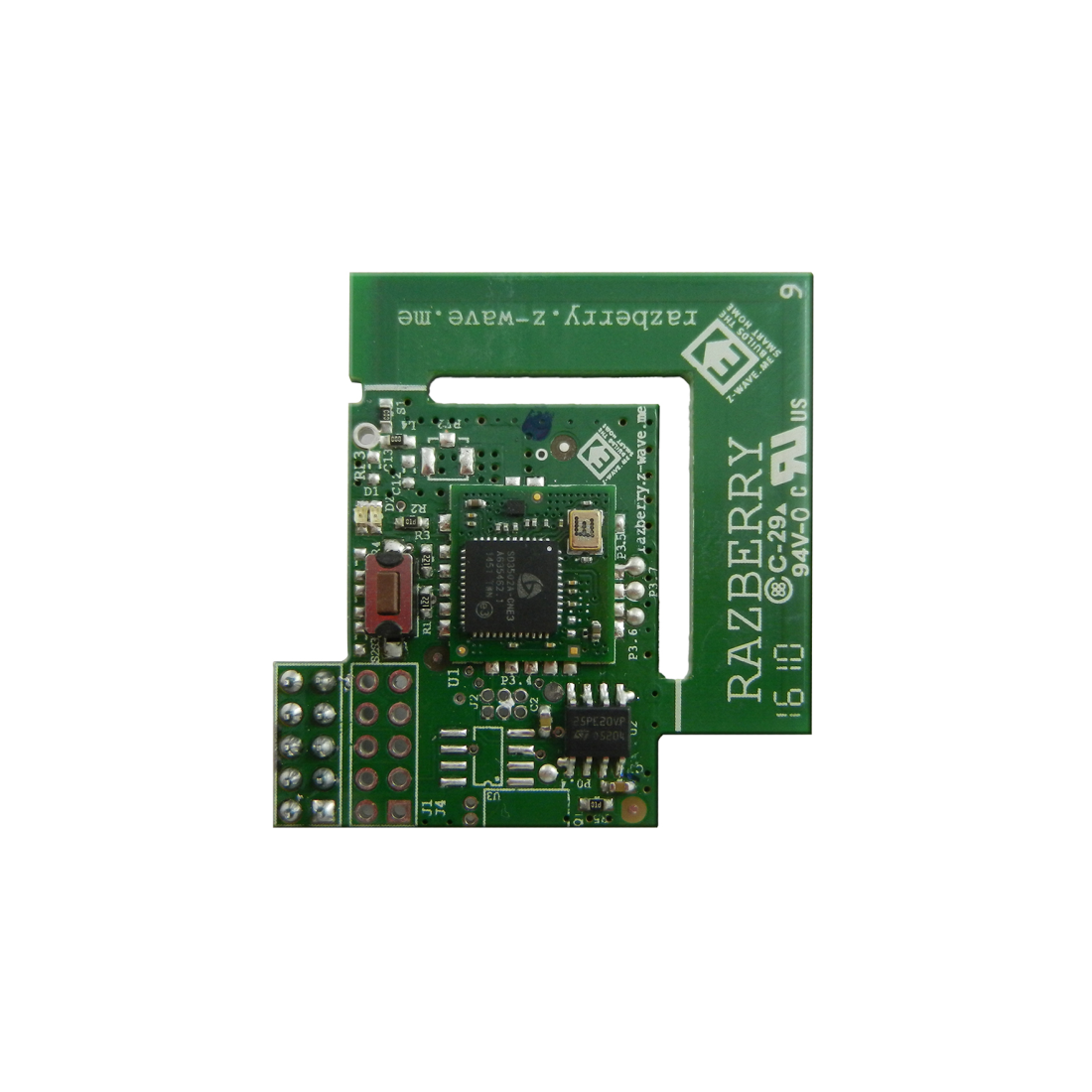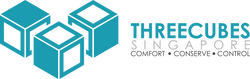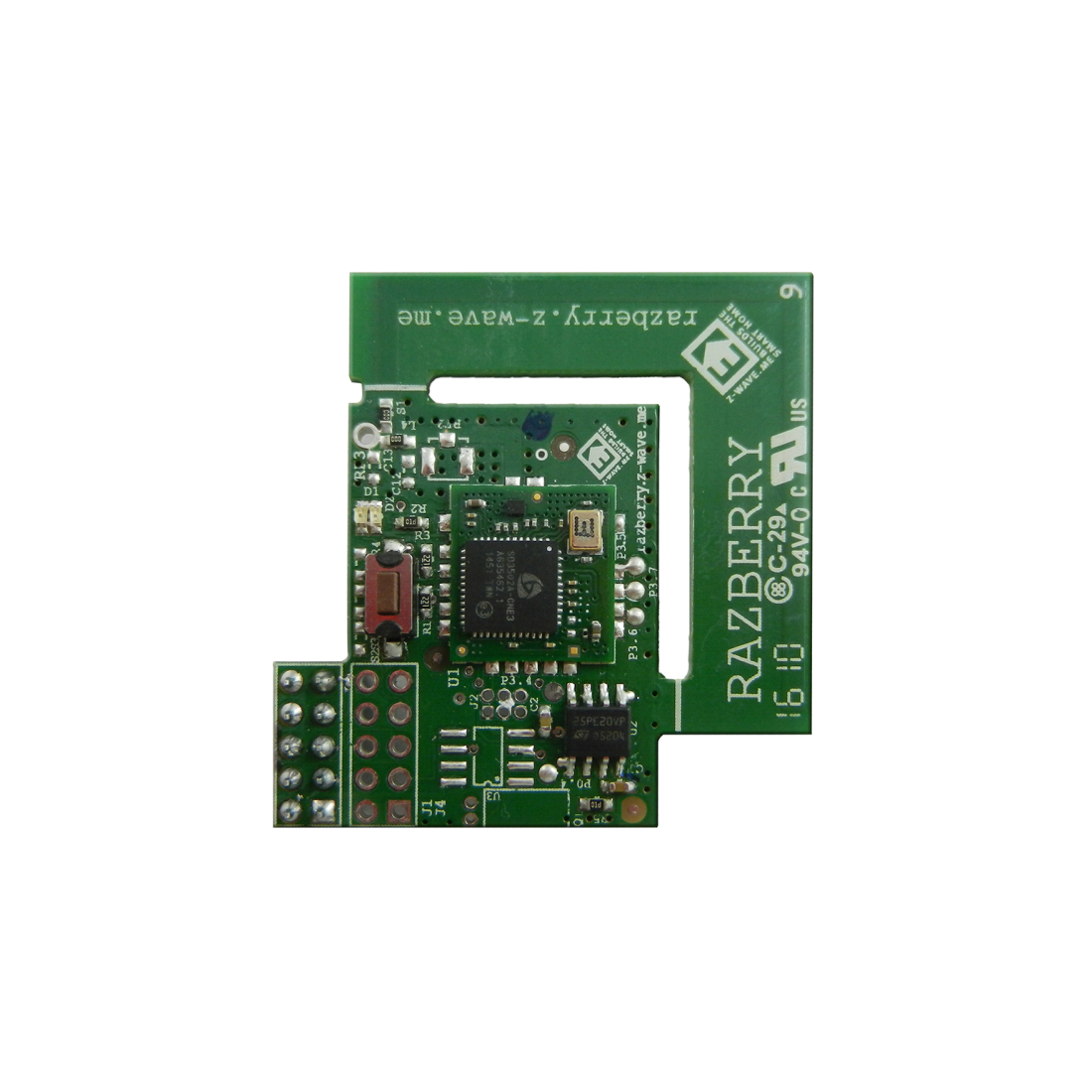ZWave.Me
Z-Wave.Me Razberry2
Z-Wave.Me Razberry2
Couldn't load pickup availability
Description
The RaZberry Gen 5 turns every Raspberry PI into a Z-Wave Home Automation Gateway. The bundle of hardware and precompiled Z-Wave wireless network management software waits to be completed by your own user interface running in a web browser or a mobile phone. The Z-Wave software offers an easy to understand and easy to use interface applying the well-known Java Script interface technology JSON on a built in web server. Writing your own home automation app was never easier and never more affordable. The RaZberry 2 has an optimized antenna, wherewith the module can achieve a range of up to 200 meters.
The RaZberry consists of four parts:
- Z-Wave transceiver pluggable to the GPIO interface of the Raspberry PI
- Optimized transceiver firmware running on the Z-Wave transceiver chip
- Certified Z-Wave communication stack Z-Way - running on the Raspberry PI and offering a web based interface
- Z-Way AJAX based demo User Interface for easy access to all Z-Wave functions of Z-Way and as a reference for own User Interface enhancements.
RaZberry is compatible with old Raspberry Pi Model B as well as with new Model B+. 2 and 3.
Please note: The package includes only the Z-Wave plug-on module and the appropriate software. The Raspberry Pi baseboard is NOT included. More information is available on the RaZberry website razberry.z-wave.me.
Specifications
- Wireless: Z-Wave 868.4 MHz
- Wireless Range: Tested for >40m in buildings, up to 100m in free range
- Dimensions: 40 x 20 mm Wireless Range
- Weight is 16 gr.
- Display: Red LED - Inclusion and Exclusion Mode; Green LED - Send Data Indication
Manuals
Z-Wave.Me Razberry2 Quick Start Guide (Size: 3.75 MB)Z-Wave.Me User Manual (Size: 1.63 MB)
Z-Wave.Me Z-Way Developers Documentation (Size: 1.65 MB)
Z-Wave.Me Z-Way Home Automation User Interface Documentation (Size: 167 KB)
Known Hardware Issues
RaZberry can include and exclude devices, but they are all marked as dead immediately.
If your homeId is 0x55555555 and you see in the log:
SETDATA controller.data.homeId = 1431655765 (0x55555555)
You got one of 5rd generation RaZberry that was powered off during self-test process. Z-Wave.Me acknowledges and apologise regarding this problem.
To solve this, use the below line of javascript code, replace "IP" with the IP address of your Z-Way server and paste it into your browser URL:
http://IP:8083/JS/Run/var t = [ 0xFF,0xFF,0xFF,0xFF,0xFF,0xFF,0xFF,0xFF,0xFF,0xFF,0xFF,0xFF,0xFF, 0xFF,0xFF,0xFF,0xFF,0xFF,0xFF,0xFF,0xFF,0xFF,0xFF,0xFF,0xFF,0xFF, 0xFF,0xFF,0xFF,0xFF,0xFF,0xFF,0xFF,0xFF,0xFF,0xFF,0xFF,0xFF ]; for (var i = 0; i < 1000; i++) { zway.NVMExtWriteLongBuffer(i * t.length, t); }
(this is a link with JS code inside — paste full line in the browser URL bar!)
After this wait for 30 seconds and power off your razberry and power it up again. It will keep lights on for some time (about 5-40 seconds) and go off. After this your homeId will be not 55555555 and Z-Way will be able to include devices and control them.
Specifications
Specifications
Warranty
Warranty
Documentation
Documentation