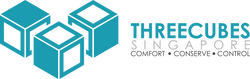MCOHome
MCO Home Touch Panel Switch (Two buttons)
MCO Home Touch Panel Switch (Two buttons)
Couldn't load pickup availability
Description
The MCO Home Touch Panel Switch Gen5 is a wall switch with 2 integrated switch relays for UK standard wall boxes allowing you to control scenes with it. The relays can be controlled both with the touch switches, which are integrated into the glass surface and via Z-Wave commands.
The relays can switch 2 loads with up to 1,100 watts each. Beside local switching, the device can be used to control 2 groups of directly associated devices. An LED on every button indicates the switching status. The wall switch can be easily connected to an electrical load without installing a flush mounted module separately. The relays are located inside a module which is directly connected to the glass touch button.
With the MCO Home wall switch, you can replace any switch insert or toggle switch. The wall switch can be mounted on any flush box and is made for UK wall boxes.
With the stylish glass wall switches by MCO Home, you can easily integrate your already installed lights into your home automation network. Without installing any new cable, you can switch your lighting as usual via wall switch – but thanks to Z-Wave technology also via remote control, smartphone or sensor-controlled automation.
Features
- Wall switch with two integrated relays that handles max load of 5A each
- Supported Load types: Incandescent, Fluorescent, Ballast, Motor, CFL
- Flush-mounted in 86 x 86mm square UK junction box.
- Stylish glass touch switch (two buttons) with integrated LED
- Ready-to-fit, incl. glass frame to replace complete wall switch
- For 3-wire systems, neutral needed
- Wireless Technology: Z-Wave
- Dimensions: 86x86x39 mm
- Power supply: AC220V, 50Hz
- IP Class: IP 20
Manuals
Z-Wave MCO Home Touch Panel Switches 310 Series User Manual (Size: 382 KB)
Specifications
Specifications
Warranty
Warranty
Documentation
Documentation